Kia Forte: Vehicle to vehicle distance setting / SCC (smart cruise control) malfunction message
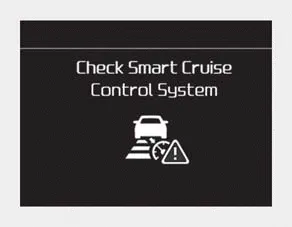
■ Type A

■ Type B
The message will appear when the vehicle to vehicle distance control system is not functioning normally.
In this situation, take your vehicle to an authorized Kia dealer and have the system checked.
CAUTION
- Do not install accessories around the sensor and do not replace the bumper by yourself. It may interfere with sensor performance.
- Always keep the sensor and bumper clean. • Use only a soft cloth to wash the vehicle. Do not spray pressurized water directly on the sensor or sensor cover.
- Be careful not to apply unnecessary force on the radar sensor or sensor cover. If the sensor is forcibly moved out of proper alignment, the Smart Cruise Control System may not operate correctly. In this situation, a warning message may not be displayed. Have the vehicle inspected by an authorized Kia dealer.
- Do not damage the sensor or sensor area by a strong impact. If the sensor moves slightly off position, the smart cruise control system will not operate correctly without any warning or indicator from the cluster. If this occurs, take your vehicle to an authorized Kia dealer and have the system checked.
- Use only a genuine Kia sensor cover for your vehicle. Do not paint anything on the sensor cover.
- If the front bumper becomes damaged in the area around the radar sensor, the Smart Cruise Control System may not operate properly.
■ Type A ■ Type B When the sensor lens cover is blocked with dirt, snow, or debris, the Smart Cruise Control System operation may stop temporarily.
The sensitivity of vehicle speed when following the front vehicle to maintain the set distance can be adjusted. Go to the User Settings Mode (Driver Assistance) and SCC Reaction.
Other information:
Kia Forte 2019-2024 (BD) Owner's Manual: Maintenance services
You should exercise the utmost care to prevent damage to your vehicle and injury to yourself whenever performing any maintenance or inspection procedures. Should you have any doubts concerning the inspection or servicing of your vehicle, we strongly recommend that you have an authorized Kia dealer perform this work.
Kia Forte 2019-2024 (BD) Owner's Manual: Vehicle identification number, Vehicle certification label
Vehicle identification number (VIN) ■ VIN label The VIN is also on a plate attached to the top of the dashboard. The number on the plate can easily be seen through the windshield from outside. Vehicle certification label The vehicle certification label attached on the driver’s side center pillar gives the vehicle identific
Categories
- Manuals Home
- Kia Forte Owners Manual
- Rear turn signal, Back up lamp bulb replacement
- Your vehicle at a glance
- Explanation of scheduled maintenance items
- New on site
- Most important about car
