Kia Forte: Driving your vehicle / Smart Cruise Control
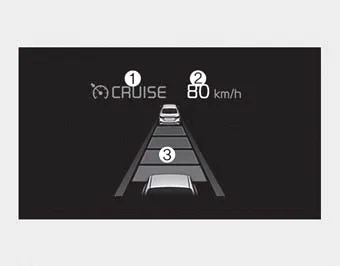
➀ Cruise indicator
➁ Set speed
➂ Vehicle-to-vehicle distance
The smart cruise control system allows you to program the vehicle to maintain a constant speed and predetermined distance to the vehicle ahead without depressing the accelerator or brake pedal.
WARNING
For your safety, please read the owner's manual before using the smart cruise control system.
✽ NOTICE
To activate smart cruise control, depress the brake pedal at least once after turning the ignition switch to the ON position or starting the engine. This is to check if the brake switch, which is important in canceling in smart cruise control, is operating normally.
WARNING
The Smart Cruise Control system (SCC) is deactivated when driving under the speed of 10 km/h (6.0 mph). In this case, the SCC will be unable to maintain the distance entered by the driver. It is the driver's responsibility to depress the brake to maintain a safe distance from the vehicle the driver is approaching.
WARNING - Smart cruise control system Limitations
The smart cruise control system is a supplemental system and is not a substitute for safe driving practices. It is the responsibility of the driver to always check the speed and distance to the vehicle ahead.
WARNING
- If the smart cruise control system is left on, (cruise indicator in the instrument cluster illuminated) the smart cruise control can be activated unintentionally. Keep the smart cruise control system off (cruise indicator off) when the smart cruise control system is not in use to avoid setting a speed which the driver is not aware of.
- Use the smart cruise control system only when traveling on open highways in good weather.
- Do not use the smart cruise
control when it may not be
safe to keep the car at a constant
speed. For instance, in
the following situations or
environments:
- Highway interchange and tollgate
- Road surrounded by multiple steel constructions (subway construction, steel tunnel, etc)
- Parking lot
- Lanes beside guard rails on a road
- Slippery road with rain, ice, or snow
- Abrupt curved road
- Steep hills
- Windy road
- Off roads
- Roads under construction
- Roads which have rumble strips
- When driving near crash barriers
- When driving on a sharp curve
- When the vehicle sensing ability decreases due to vehicle modification resulting level difference of the vehicle's front and rear
- When driving in heavy traffic or when traffic conditions make it difficult to drive at a constant speed
- Limited visibility (rain, snow, smog, etc.) - Pay particular attention to driving conditions whenever using the smart cruise control system.
- Be careful when driving downhill using the SCC.
- Cruise function should not be used when the vehicle is being towed to prevent any damage.
- Always set the vehicle speed under the applicable and lawful speed limit.
- Always pay continuous attention to road and driving conditions even when the smart cruise control system is being operated.
- The smart cruise control system cannot recognize a stopped vehicle, pedestrians or an oncoming vehicle. Always look ahead cautiously in order to react to unexpected and sudden situations.
- Smart cruise control switch
- Smart Cruise Control speed
- Vehicle to vehicle distance setting
- To adjust the sensitivity of smart cruise control
- To convert to cruise control mode
- Limitations of the system
Press the CRUISE button (The CRUISE status on the LCD screen will disappear). Turn the ignition off. Both of these actions will cancel the cruise control operation.
CANCEL : Cancels cruise control operation. CRUISE : Turns cruise control system on or off. RES + : Resumes or increases cruise control speed.
Other information:
Kia Forte 2019-2024 (BD) Owner's Manual: Engine coolant
The high-pressure cooling system has a reservoir filled with year round antifreeze coolant. The reservoir is filled at the factory. Check the antifreeze protection and coolant level at least once a year: at the beginning of the winter season, and before traveling to a colder climate.
Kia Forte 2019-2024 (BD) Owner's Manual: Tail lamp (inside) (Bulb type) bulb replacement (Rear combination lamp Type A)
1. Open the trunk lid. 2. Loosen the retaining screw of the trunk lid cover. Remove the trim mounting clip and take off the cover. 3. Remove the socket from the assembly by turning the socket counterclockwise until the tabs on the socket align with the slots on the assembly.
Categories
- Manuals Home
- Kia Forte Owners Manual
- Fuses
- Engine oil
- Blade replacement
- New on site
- Most important about car
