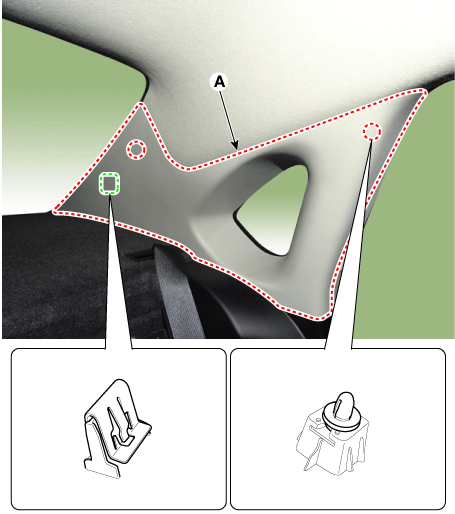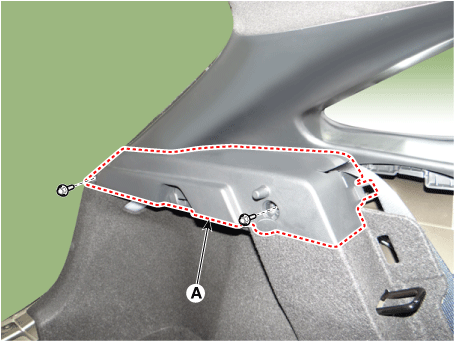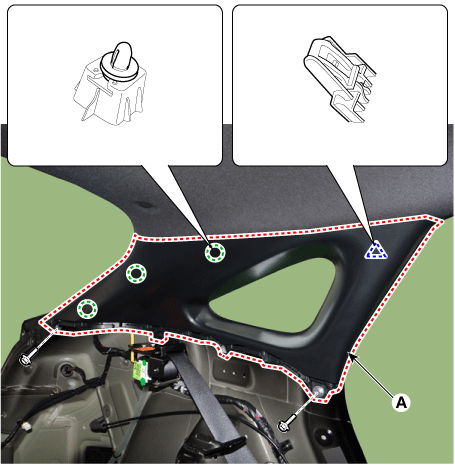Kia Forte: Interior Trim / Rear Pillar Trim
Components and components location
[4 Door]
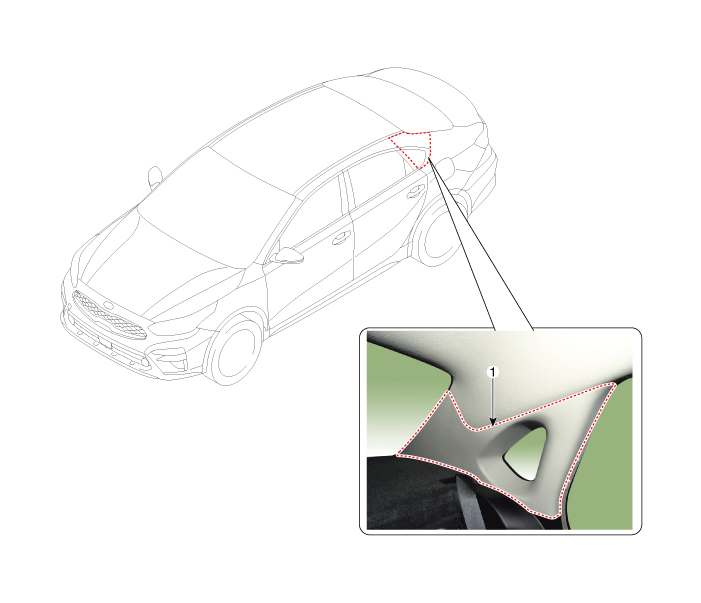
[5 Door]
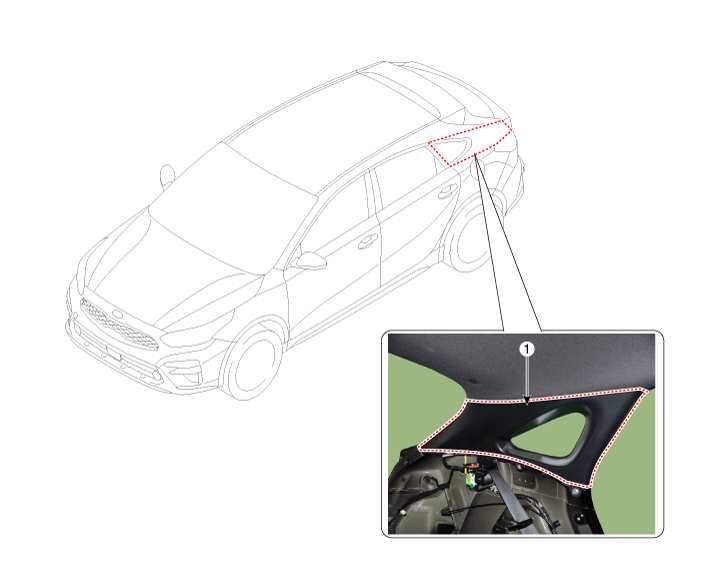
Repair procedures
[4 Door]
|
Put on gloves to prevent hand injuries.
|
| • |
When removing with a flat - tip screwdriver or remover, wrap
protective tape around the tools to prevent damage to components.
|
| • |
When removing the interior trim pieces, use a plastic panel removal
tool not to damage the surface.
|
| • |
Take care not to bend or scratch the trim and panels.
|
|
| 1. |
Remove the rear pillar trim.
| (1) |
To remove the rear pillar trim, the fastener remover (A) below
must be used.

|
| (2) |
Remove the rear pillar trim (A).
|
Be sure to replace the existing clips (B) with new ones
when removing or replacing the rear pillar trim.
|
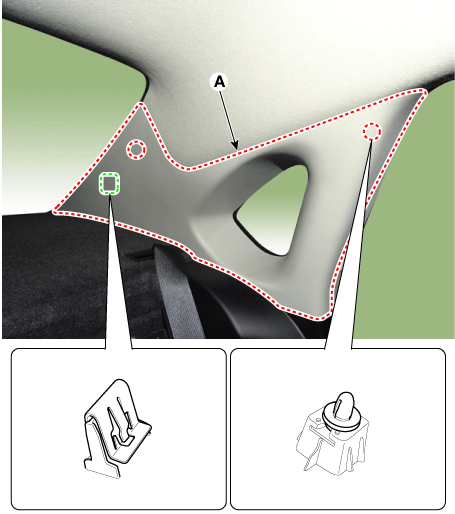
|
|
| 2. |
To install, reverse the removal procedure.
|
Replace any damaged clips (or pin - type retainers).
|
|
[5 Door]
|
Put on gloves to prevent hand injuries.
|
| • |
When removing with a flat - tip screwdriver or remover, wrap
protective tape around the tools to prevent damage to components.
|
| • |
When removing the interior trim pieces, use a plastic panel removal
tool not to damage the surface.
|
| • |
Take care not to bend or scratch the trim and panels.
|
|
| 1. |
Remove the rear wheel house trim.
(Refer to Interior Trim - "Rear Wheel House Trim")
|
| 2. |
After lifting up the assist handle caps and loosening the mounting bolts,
remove the covering shelf side trim (A).
|
Tightening torque :
7.8 - 11.8 N·m (0.8 - 1.2 Kgf·m, 5.8 - 8.7 lb·ft)
|
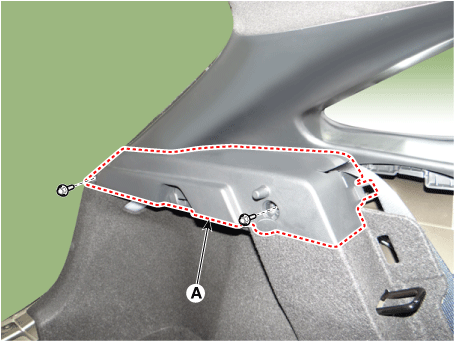
|
| 3. |
Loosen the mounting bolts and remove the rear pillar trim (A).
|
Tightening torque :
7.8 - 11.8 N·m (0.8 - 1.2 Kgf·m, 5.8 - 8.7 lb·ft)
|
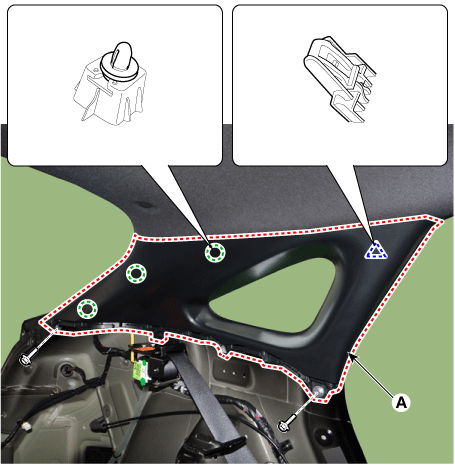
|
| 4. |
To install, reverse the removal procedure.
|
Replace any damaged clips (or pin - type retainers).
|
|
Components and components location
Component Location
1. Center pillar lower trim
2. Center pillar upper trim
Repair procedures
Replaceme ...
Components and components location
Components
[4 Door]
1. Rear transverse trim
2. Luggage covering mat
3. Luggage side trim [LH]
4. Luggage side tri ...
Other information:
Repair procedures
Removal and Installation
1.
Remove the rear wheel and tire (A).
Tightening torque :
107.9 - 127.5 N·m (11.0 - 13.0 kgf·m, 79.6 - 94.0 lb·ft)
...
Repair procedures
Tire Wear
•
Using tires and wheels other than the recommended sizes can cause
unusual handling characteristics and poor vehicle control, resulting
in a serious a ...
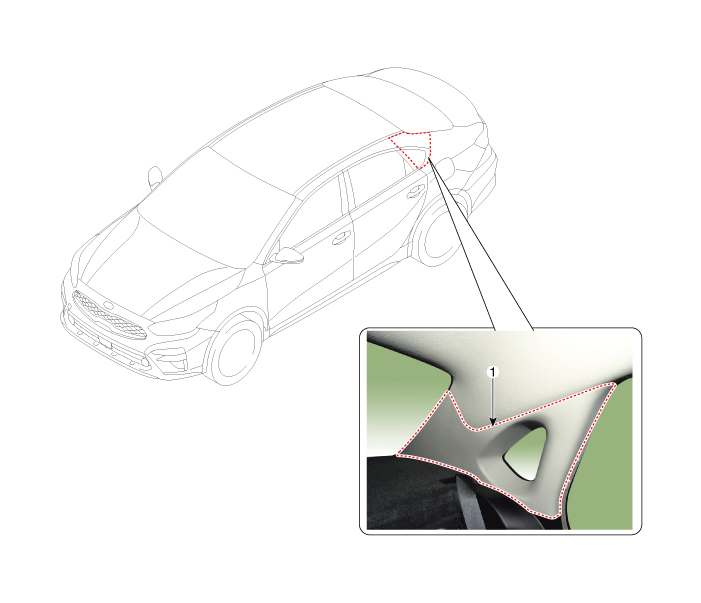
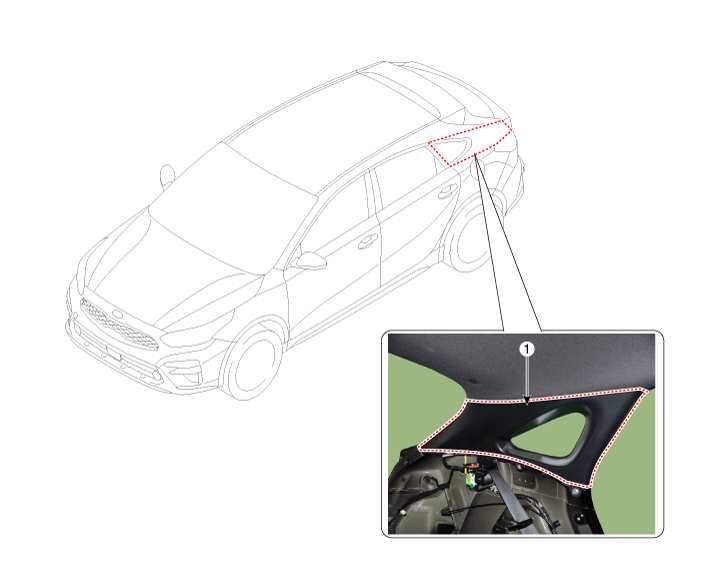
 Center Pillar Trim
Center Pillar Trim Trunk Trim
Trunk Trim