Kia Forte: Vehicle to vehicle distance setting / Warning message
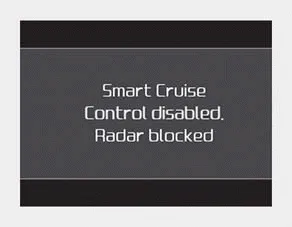
■ Type A
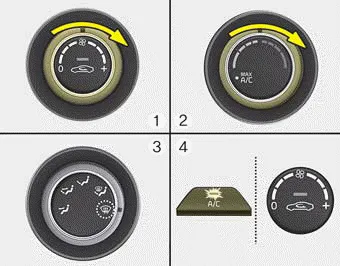
■ Type B
When the sensor lens cover is blocked with dirt, snow, or debris, the Smart Cruise Control System operation may stop temporarily. If this occurs, a warning message will appear on the LCD display. Remove any dirt, snow, or debris and clean the radar sensor lens cover before operating the Smart Cruise Control System. The Smart Cruise Control system may not properly activate, if the radar is totally contaminated, or if any object or vehicle is not detected after turning ON the engine (e.g. in an open terrain).
The sensor detects the distance to the vehicle ahead. If the sensor is covered with dirt or other foreign matter, the vehicle to vehicle distance control may not operate correctly.
■ Type A ■ Type B The message will appear when the vehicle to vehicle distance control system is not functioning normally. In this situation, take your vehicle to an authorized Kia dealer and have the system checked.
Other information:
Kia Forte 2019-2024 (BD) Owner's Manual: Radial-ply tires
Radial-ply tires provide improved tread life, road hazard resistance and smoother high speed ride. The radial- ply tires used on this vehicle are of belted construction and are selected to complement the ride and handling characteristics of your vehicle.
Kia Forte 2019-2024 (BD) Owner's Manual: Trunk room lamp replacement
1. Open the trunk lid. 2. Remove the lamp assembly by using a flat-blade screwdriver. 3. Remove the cover from the lamp assembly. 4. Remove the bulb by pulling it straight out. 5. Install a new bulb in the socket. 6. Install the cover to the lamp assembly.
Categories
- Manuals Home
- Kia Forte Owners Manual
- Air conditioning
- Maintenance
- Your vehicle at a glance
- New on site
- Most important about car
