Kia Forte: Features of your vehicle / Door locks
Operating door locks from outside the vehicle
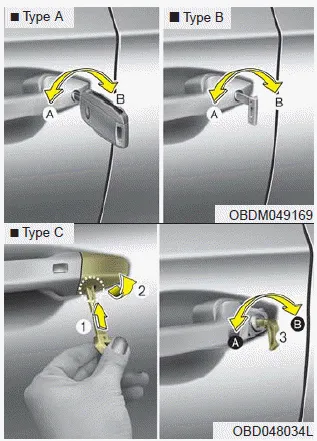
To remove the cover (if equipped, for type C) :
1. Pull out the door handle.
2. Press the lever (1) located inside the bottom part of the cover with a key or flat-head screwdriver.
3. Push out the cover (2) while pressing the lever.
- Turn the key (3) toward the front of the vehicle to unlock and toward the rear of the vehicle to lock.
- For the mechanical key, insert the key into the key hole directly of the driver`s outside handle.
- If you Lock (A)/Unlock (B) the driver’s door with a key, the driver’s door will lock/unlock automatically.
- From the driver’s door, turn the key toward the front of the vehicle once to lock the driver’s door and once more within 4 seconds to lock all doors.
- Doors can also be locked and unlocked with the transmitter key (or smart key).
- Once the doors are unlocked, they may be opened by pulling the door handle.
- When closing the door, push the door by hand. Make sure the doors are closed securely.
✽ NOTICE
- In cold and wet climates, door lock and door mechanisms may not work properly due to freezing conditions.
- If the door is locked/unlocked multiple times in rapid succession with either the vehicle key or door lock switch, the system may stop operating temporarily in order to protect the circuit and prevent damage to system components.
WARNING
If passengers must remain in the vehicle while it is very hot or cold outside, there is risk of injuries or danger to life. Do not lock the vehicle from the outside when there are passengers in the vehicle.
WARNING
- Securely close your door before you begin driving. Failure to fully close your door may cause it to open during vehicle operation.
- Keep your body out of the way of the closing door to prevent injuries.
CAUTION
Do not open and close the door repeatedly if unnecessary or with excessive force. Such action can damage the vehicle door.
- Operating door locks from inside the vehicle
- Child-protector rear door lock
- Limp home (override) procedure
The system will be disarmed when: Transmitter - The door unlock button is pressed. - The engine is started. (within 3 seconds) - The ignition switch is in the "ON" position for 30 seconds or more.
With the door lock button To unlock a door, pull the door lock button (1) to the “Unlock” position. The red mark on the handle will be visible.
Other information:
Kia Forte 2019-2024 (BD) Owner's Manual: Components of the Tire Mobility Kit (TMK)
1. Speed restriction label 2. Sealant bottle and label with speed restriction 3. Filling sealant and air hose from sealant bottle to wheel 4. Connectors and cable for the power outlet direct connection 5. Holder for the sealant bottle 6.
Kia Forte 2019-2024 (BD) Owner's Manual: All season, Summer, Snow tires
All season tires Kia specifies all season tires on some models to provide good performance for use all year round, including snowy and icy road conditions. All season tires are identified by ALL SEASON and/or M+S (Mud and Snow) on the tire sidewall.
Categories
- Manuals Home
- Kia Forte Owners Manual
- Check tire pressure
- Fuses
- Folding the rear seat
- New on site
- Most important about car
