Kia Forte: Light bulbs / Tail lamp (inside) (Bulb type) bulb replacement (Rear combination lamp Type A)
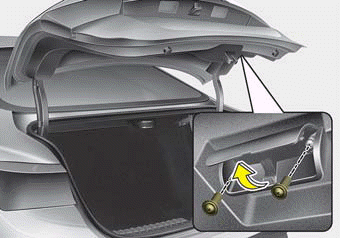
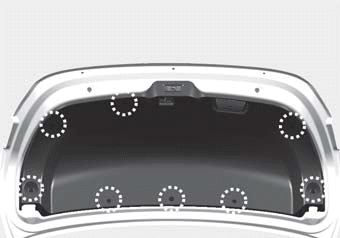
1. Open the trunk lid.
2. Loosen the retaining screw of the trunk lid cover. Remove the trim mounting clip and take off the cover.
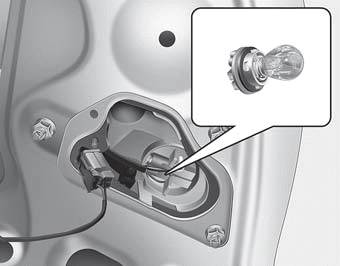
3. Remove the socket from the assembly by turning the socket counterclockwise until the tabs on the socket align with the slots on the assembly.
4. Remove the bulb from the socket by pressing it in and rotating it counterclockwise until the tabs on the bulb align with the slots in the socket. Pull the bulb out of the socket.
5. Insert a new bulb by inserting it into the socket and rotating it until it locks into place.
6. Install the socket in the assembly by aligning the tabs on the socket with the slots in the assembly. Push the socket into the assembly and turn the socket clockwise.
7. Install the trunk lid cover.
 Stop and tail lamp/side marker
(Bulb type) bulb replacement
(Rear combination lamp Type A)
Stop and tail lamp/side marker
(Bulb type) bulb replacement
(Rear combination lamp Type A)
1. Open the trunk lid.
2. Open the service cover.
3. Remove the nuts from the vehicle.
4. Remove the rear combination
lamp assembly from the body of
the vehicle.
5. Remove the socket f ...
 Stop and tail lamp (LED type)
bulb replacement (Rear combination
lamp Type B)
Stop and tail lamp (LED type)
bulb replacement (Rear combination
lamp Type B)
If the stop and tail lamp (LED) (1,2,3)
does not operate, have the vehicle
checked by an authorized Kia dealer.
The LED lamp cannot be replaced
as a single component because it is
an integr ...
Other information:
Kia Forte 2019-2025 (BD) Service Manual: Air Conditioner Refrigerant/Compressor
Repair procedures Refrigerant System Service Basics (R-134a) Refrigerant Recovery Use only U.L.-listed service equipment that is certified to meet the requirements of SAE J2210 when removing HFC-134a (R-134a) from the air conditioning system. &nb ...
Kia Forte 2019-2025 (BD) Owners Manual: To adjust the sensitivity of smart cruise control
The sensitivity of vehicle speed when following the front vehicle to maintain the set distance can be adjusted. Go to the User Settings Mode (Driver Assistance) and SCC Reaction. You may select one of following three stages: • Slow: Vehicle speed to the vehicle ahead to maintain th ...
