Kia Forte: Lane Keeping Assist (LKA) system / LKA operation
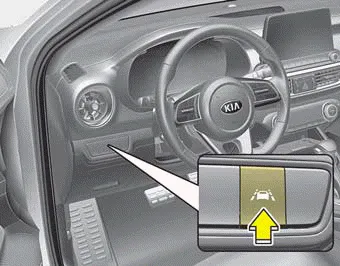
To activate/deactivate the LKA:
With the ignition switch in the ON position, press the LKA button located on the instrument panel on the lower left hand side of the driver.
The indicator in the cluster display will initially illuminate white.
When the indicator(white) activated in the previous ignition cycle, the system turns on without any control.
If you press the LKA button again, the indicator on the cluster display will go off.
The color of the indicator will change depend on the condition of LKA.
- White : Sensor does not detect
the lane marker or vehicle
speed is less than 64
km/h (40 mph).
- Green : Sensor detects the lane
marker and system is able
to control the steering.
The Lane Keeping Assist system is designed to detect the lane markers on the road with a front view camera at the front windshield, and assists the driver’s steering to help keep the vehicle in the lanes.
To see the LKA screen on the LCD display in the cluster, Tab to the ASSIST mode ( ). For further details, refer to the [menu settings] section in Chapter 4.
Other information:
Kia Forte 2019-2024 (BD) Owner's Manual: Air cleaner
Filter replacement The air filter must be replaced when necessary, and should not be washed. While inspecting the air cleaner compartment, the air filter can be cleaned using compressed air. 1. Loosen the air cleaner cover attaching clips and open the cover.
Kia Forte 2019-2024 (BD) Owner's Manual: Engine compartment fuse panel
Engine room compartment fuse panel Engine room compartment fuse panel Relay Engine compartment fuse panel (Battery terminal cover) ✽ NOTICE Not all fuse panel descriptions in this manual may be applicable to your vehicle.
Categories
- Manuals Home
- Kia Forte Owners Manual
- Maintenance services
- Drive mode integrated control system
- Engine oil
- New on site
- Most important about car
