Kia Forte: Instrument cluster / LCD window Control

■ Type A
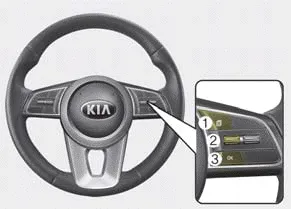
■ Type B

■ Type C
The LCD window modes can be changed by using the control buttons on the steering wheel.
[Type A]
(1) TRIP : TRIP button for changing
trip modes
(2) RESET : RESET button for resetting
items
[Type B,C]
(1) : MODE button for change LCD MODES
(2) / : MOVE scroll switch to select items
(3) OK : SET/RESET button for setting or resetting items
Adjusting Instrument Cluster Illumination The instrument panel illumination intensity can be adjusted by pressing the control switch with the headlight switch in any position when the ignition switch is in the ON position.
Speedometer The speedometer indicates the forward speed of the vehicle. The speedometer is calibrated in miles per hour and/or kilometers per hour.
Other information:
Kia Forte 2019-2024 (BD) Owner's Manual: Tire sidewall labeling
This information identifies and describes the fundamental characteristics of the tire and also provides the tire identification number (TIN) for safety standard certification. The TIN can be used to identify the tire in case of a recall.
Kia Forte 2019-2024 (BD) Owner's Manual: Headlamp (Low beam) bulb replacement (Headlamp Type A,B)
1. Open the hood. 2. Remove the headlamp bulb cover by turning it counterclockwise. 3. Disconnect the headlamp bulb socket-connector. 4. Remove the bulb-socket from the headlamp assembly by turning the bulb-socket counterclockwise until the tabs on the bulb-socket align with the slots on the headlamp assembly.
Categories
- Manuals Home
- Kia Forte Owners Manual
- Drive mode integrated control system
- Owner maintenance
- Fuses
- New on site
- Most important about car
