Kia Forte: Interior features / USB charger
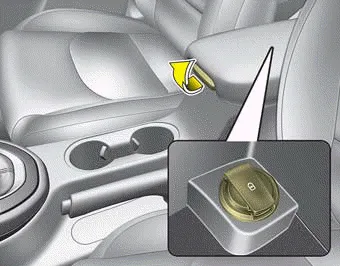
The USB car charger allows drivers to charge their digital devices their digital devices such as smartphones and tablets. Connect the device to the USB port using a manufacturer certified cable to begin charging.
Power is supplied to the USB car charger in either the ACC state or with the ignition on. In order to prevent battery discharge, only connect digital devices to the USB port with the ignition on. Use the display screen of the connected device to check its charging progress. Your smartphone or tablet may heat up while charging.
This does not impact life or function of the device. For safety reasons, charging will stop if the battery heats up to temperatures that will negatively affect the device. Not all devices are supported by the USB charger and may require additional adapters.
CAUTION
- Use the USB car charger with
the ignition on. Otherwise,
vehicle battery discharge may
occur.
- Use a manufacturer certified
USB cable compatible with the
digital device to be charged..
- Make sure that any foreign
object, drinks, and water do
not come into contact with the
USB car charger.Water or foreign
objects can damage the
USB charger..
- Do not connect devices with
current consumption exceeding
2.1A..
- Do not connect devices that
generate excessive electromagnetic
noise. Doing so may
interrupt the vehicle audio/AV
electronic devices.
- Ensure the devices are correctly
connected, failing to do
so may cause serious damage
to the device. Please note that
damages due to incorrect
usage are not covered by warranty
service.
The power outlet is designed to provide power for mobile telephones or other devices designed to operate with vehicle electrical systems. The devices should draw less than 10 amps with the engine running.
The wireless smart phone charging system is located in front of the center console. Firmly close all doors, and turn the ignition to ACC or IGN ON.
Other information:
Kia Forte 2019-2024 (BD) Owner's Manual: Engine compartment fuse replacement
1. Turn the ignition switch and all other switches off. 2. Remove the fuse panel cover by pressing the tab and pulling the cover up. 3. Check the removed fuse; replace it if it is blown. To remove or insert the fuse, use the fuse puller in the engine compartment fuse panel.
Kia Forte 2019-2024 (BD) Owner's Manual: Stop and tail lamp (LED type) bulb replacement (Rear combination lamp Type B)
If the stop and tail lamp (LED) (1,2,3) does not operate, have the vehicle checked by an authorized Kia dealer. The LED lamp cannot be replaced as a single component because it is an integrated unit. The LED lamp has to be replaced with the unit.
Categories
- Manuals Home
- Kia Forte Owners Manual
- Engine coolant
- Winter driving
- Light bulbs
- New on site
- Most important about car
