Kia Forte: Instrument cluster / Instrument Cluster Control
Kia Forte 2019-2025 (BD) Owners Manual / Features of your vehicle / Instrument cluster / Instrument Cluster Control
Adjusting Instrument Cluster Illumination
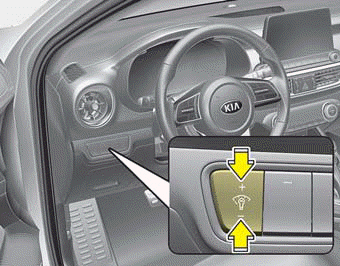
The instrument panel illumination intensity can be adjusted by pressing the control switch with the headlight switch in any position when the ignition switch is in the ON position.
The illumination intensity is shown on the instrument cluster LCD window.
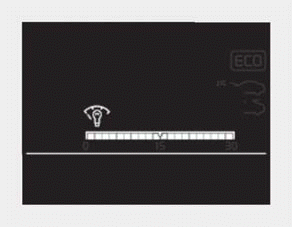
■ Type A
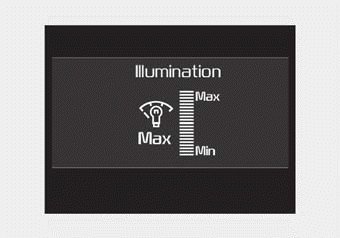
■ Type B
- If you hold the illumination control button (“+” or “-”), the brightness will be changed continuously.
- If the brightness reaches the maximum or minimum level, an alarm will sound.
 Instrument cluster
Instrument cluster
■ Type A
■ Type B
■ Type C
1. Tachometer
2. Speedometer
3. Engine coolant temperature gauge
4. Fuel gauge
5.Warning and indicator lights
6. LCD display ...
 LCD window Control
LCD window Control
■ Type A
■ Type B
■ Type C
The LCD window modes can be
changed by using the control buttons
on the steering wheel.
[Type A]
(1) TRIP : TRIP button for changing
trip modes
(2) ...
Other information:
Kia Forte 2019-2025 (BD) Service Manual: BJ Boot
Components and components location Components [RH] 1. BJ assembly 2. Clip 3. BJ boot band 4. BJ boot 5. Dynamic damper band 6. Dynamic damper 7. Shaft 8. TJ boot band 9. TJ boot 10. Spider assembly 11. Circ ...
Kia Forte 2019-2025 (BD) Service Manual: Tailgate Window Glass
Components and components location Components 1. Tailgate window glass Repair procedures Removal Put on gloves to prevent hand injuries. ...
Copyright © www.kiforte.com 2017-2025

